우분투 16.04 시간 맞추기 network time protocol
2019. 5. 15. 23:48ㆍ임베디드/ubuntu
https://vitux.com/how-to-install-ntp-server-and-client-on-ubuntu/
ntp 파일이 없을 때 설치를 위 링크와 따라하면 된다
그리고 한국 서버와 시간을 맞추기 위해
https://extrememanual.net/11094
tzselect로 설정이 안될 시
$ cd ~
$ vim .profile
맨 아래에 TZ='Asia/Seoul'; export TZ 추가
$ source .profile
$ date
정상적으로 출력됨을 볼 수 있다
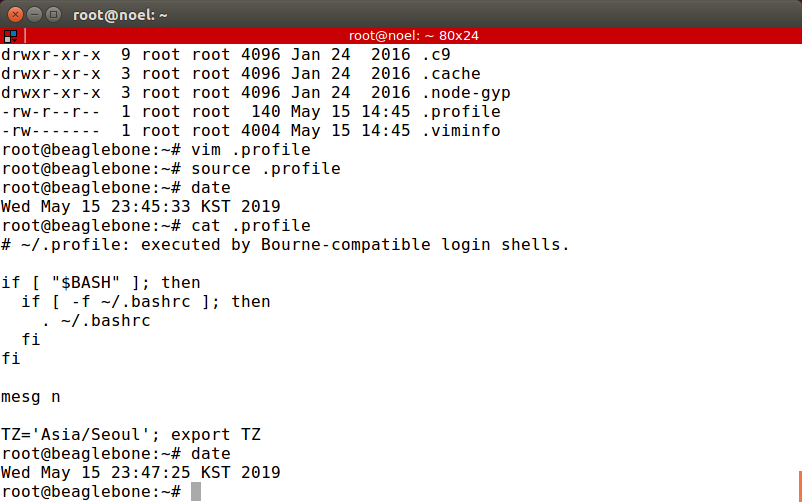
'임베디드 > ubuntu' 카테고리의 다른 글
| bash shell-script 작성법 (0) | 2019.06.04 |
|---|---|
| ubuntu 그림판 kolourpaint4 (0) | 2019.05.28 |
| vim 여러 줄 탭 (0) | 2019.05.15 |
| 우분투 16.04 네트워크 인터페이스 이름 변경 (0) | 2019.05.15 |
| uname (0) | 2019.05.14 |